Login and wallet creation
- A customer can access the wallet in two ways. Either by creating a new wallet or importing an existing wallet.
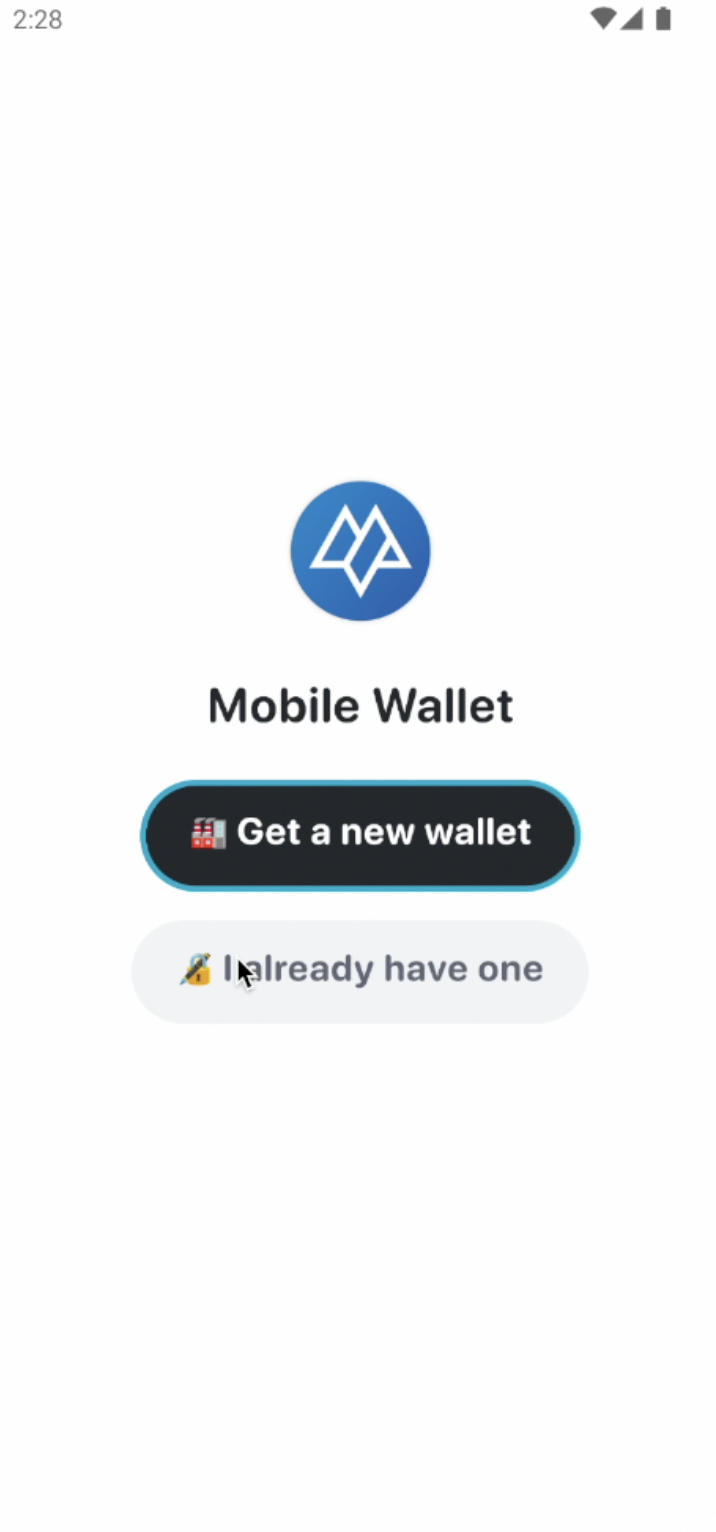
- Importing a wallet can be done in different ways.
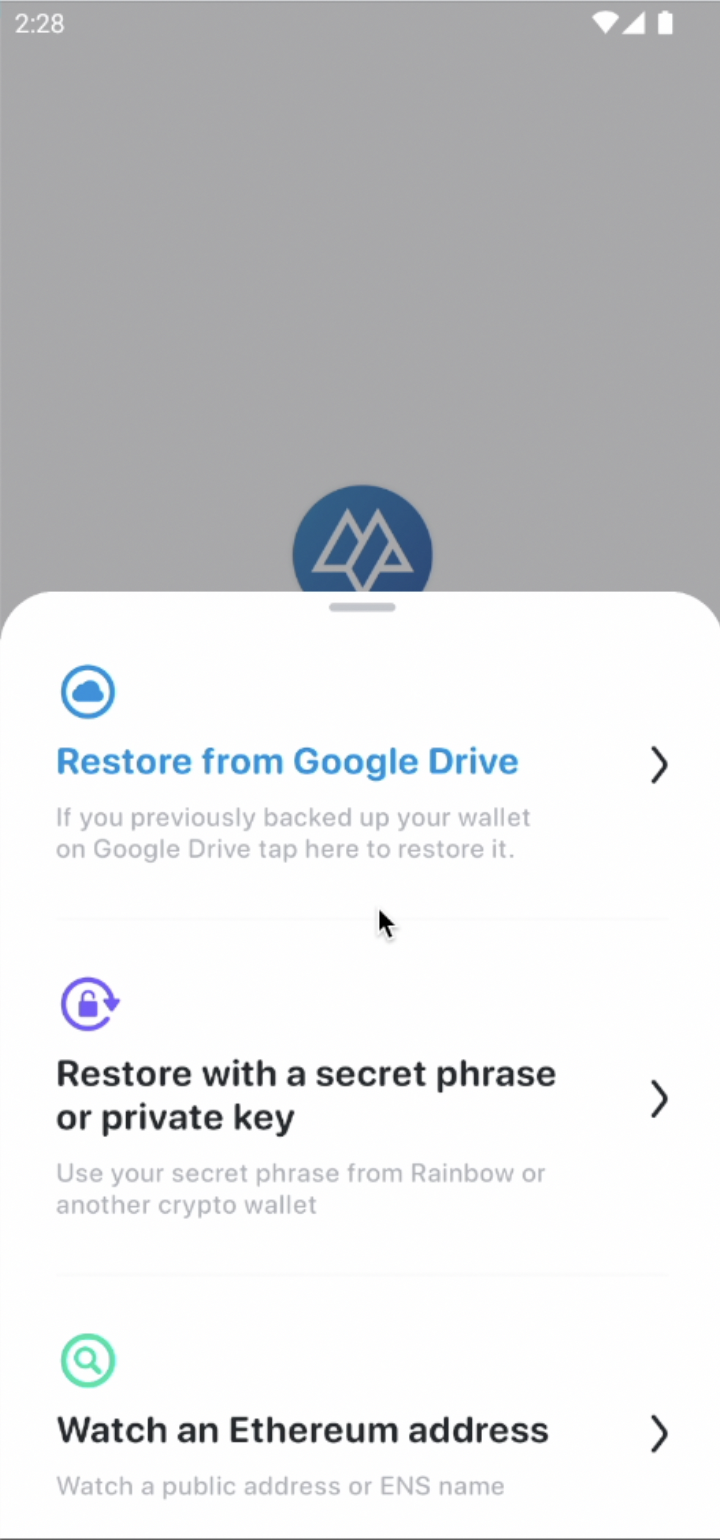
- Importing a wallet using a secret passphrase.
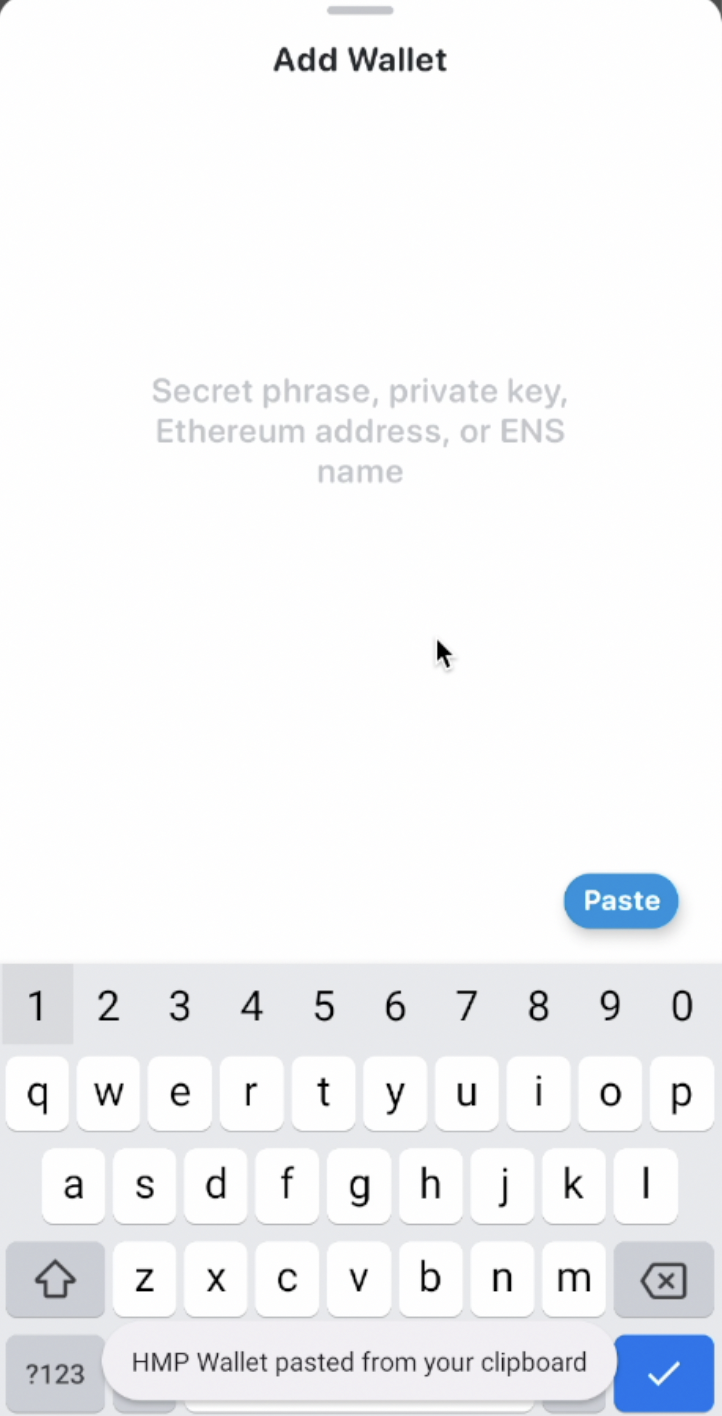
- After creating/ importing the wallet, the user needs to set a password. Fingerprint authentication is also supported.
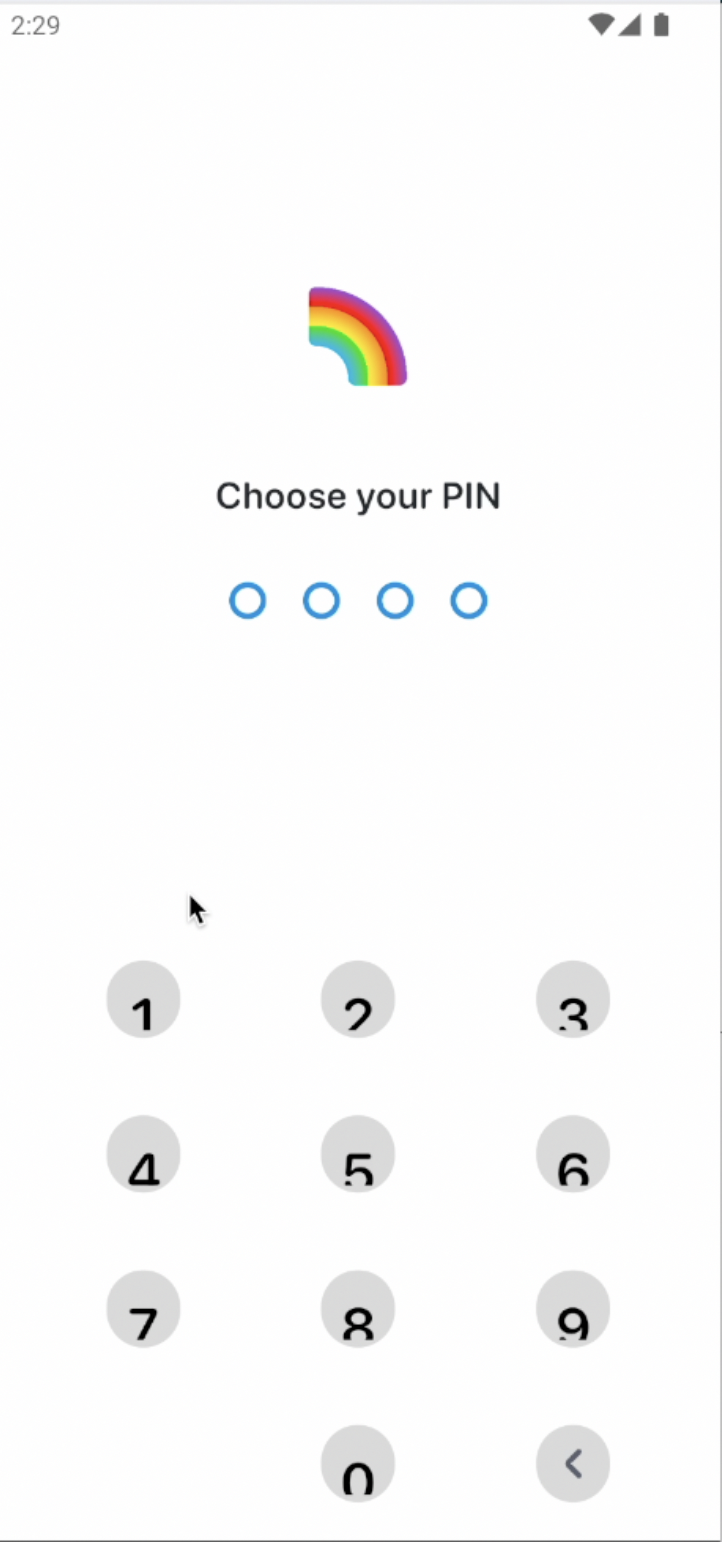
- A user can make a backup of their wallet so as not to lose their assets.
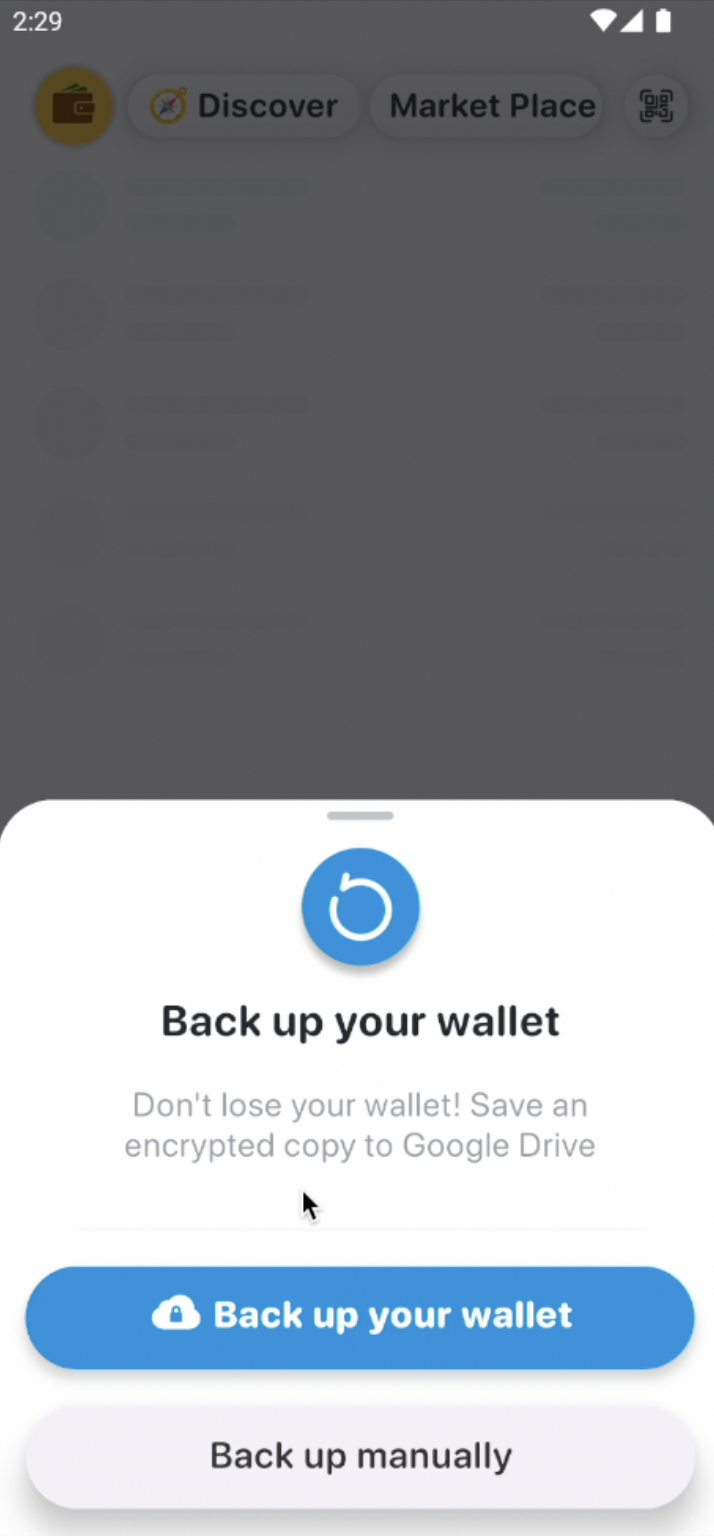
- The user can store the passphrase in another safe place.
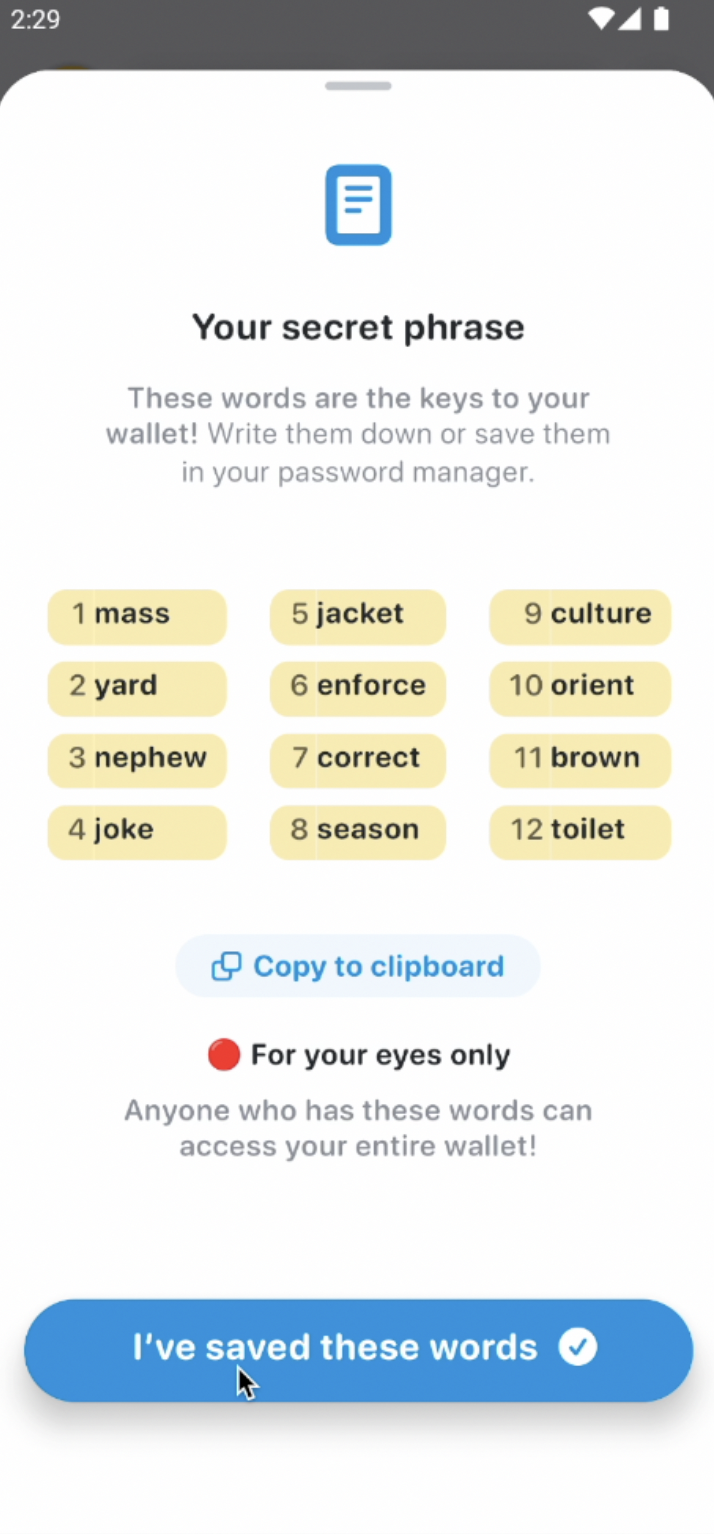
- After completing the wallet creation process, the user will be taken to the home page of the application.
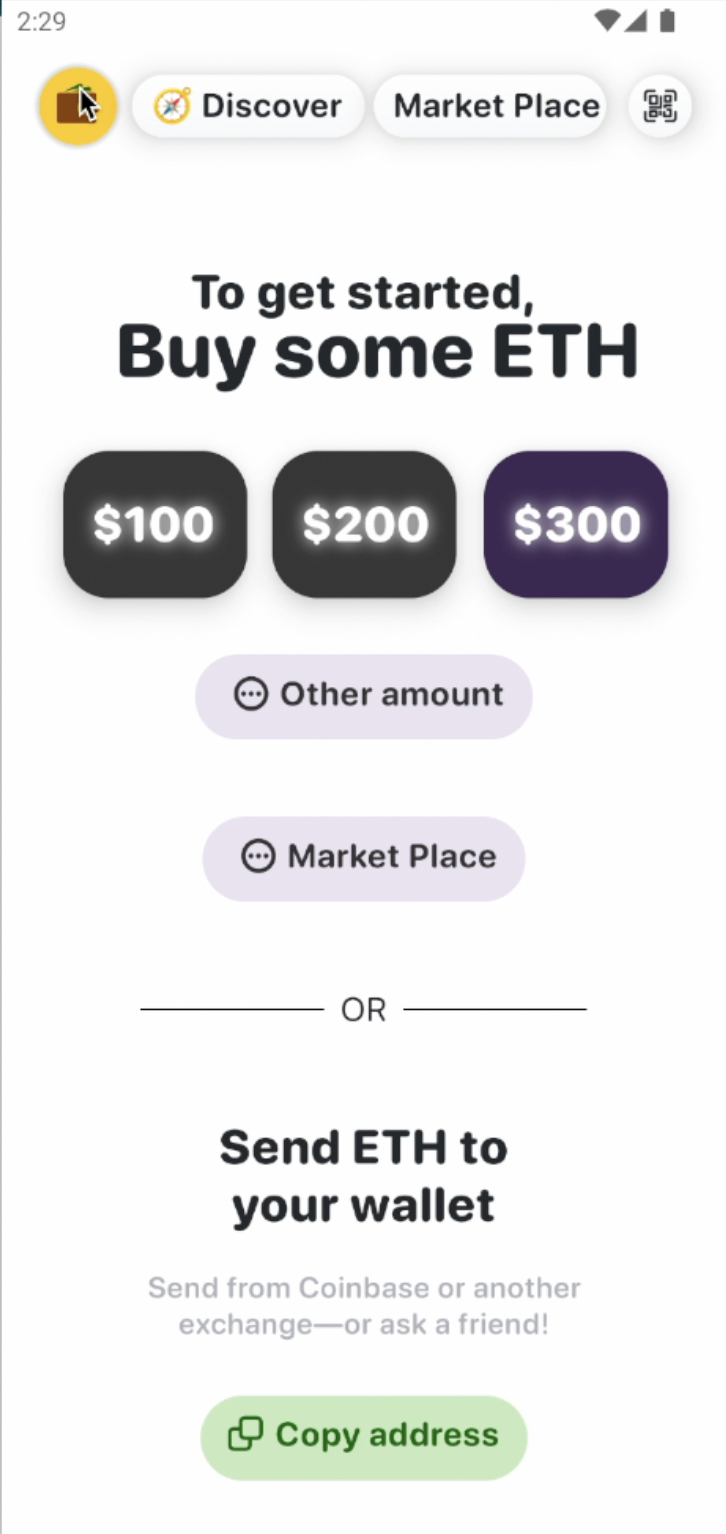
- The user can create or import another wallet.
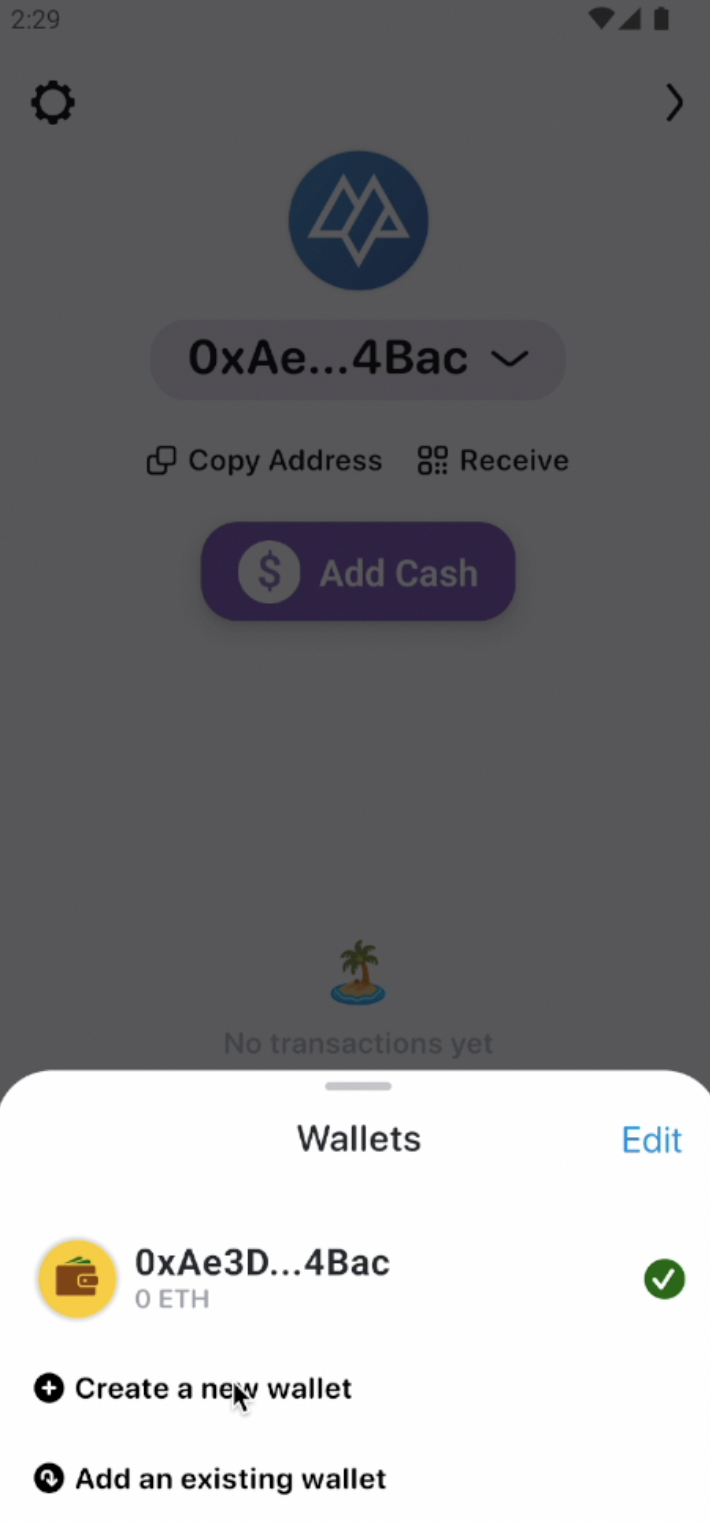
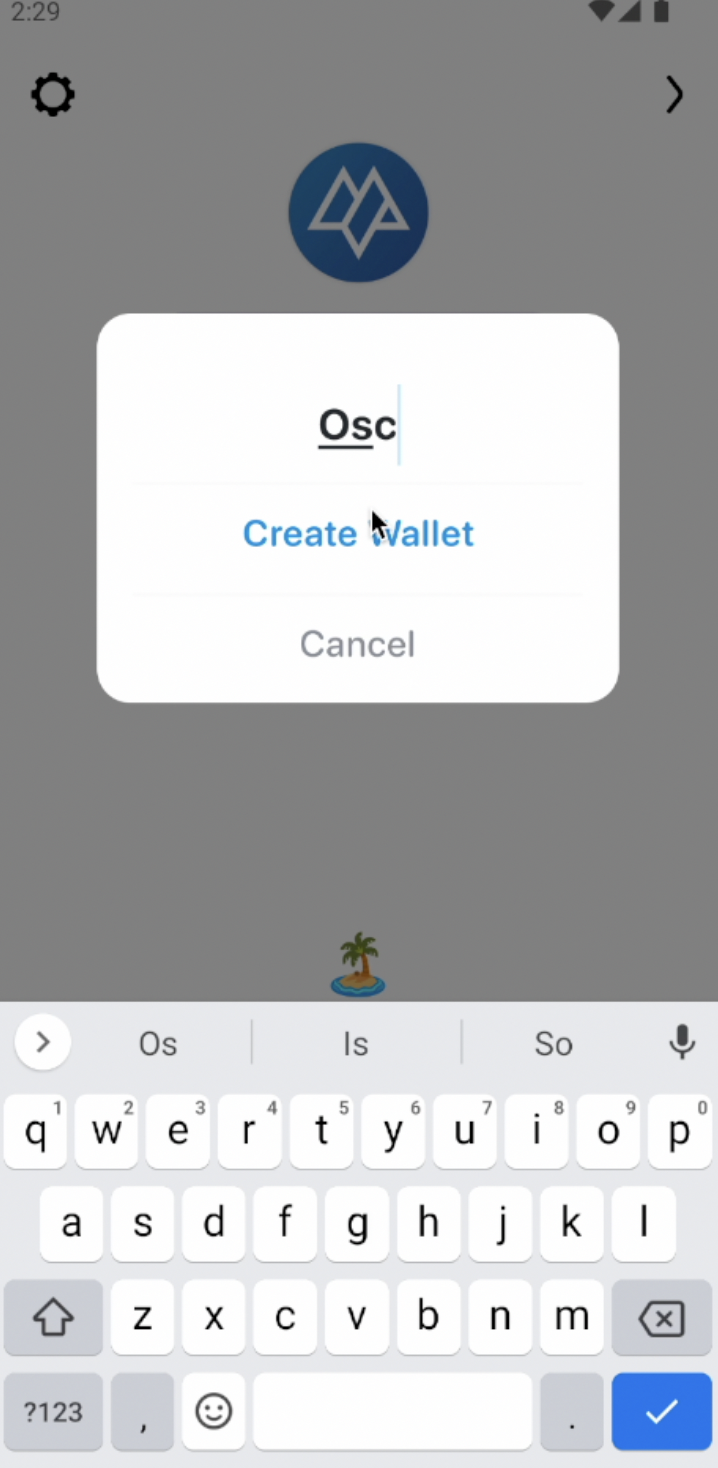
Updated about 1 year ago