Merchants
The merchants’ role is very simple; Register into the system, update their profile, create products and wait for customers to order for his the listed products.
- First, the merchant user needs to connect his wallet to register in the system.
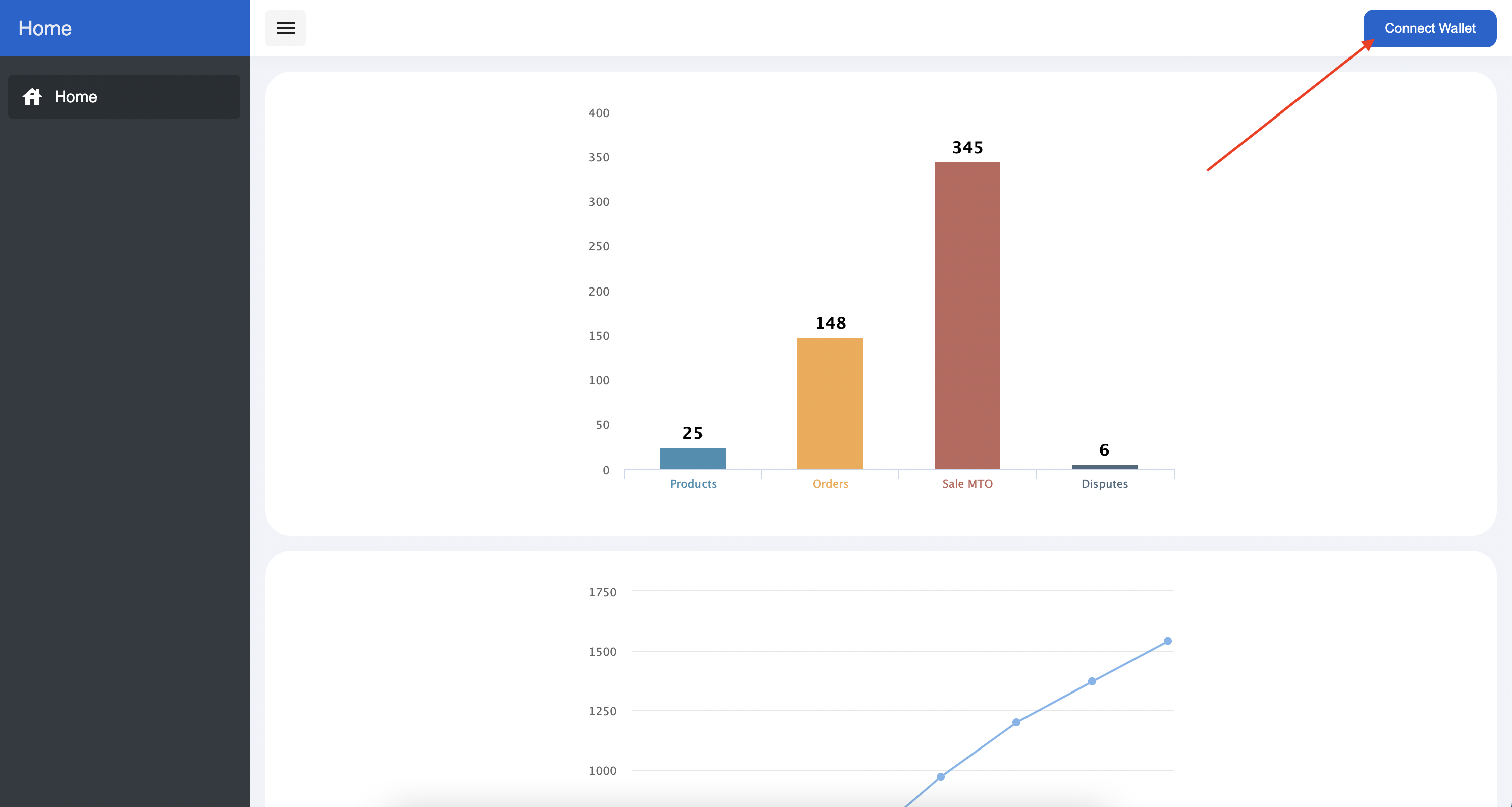
- After the wallet connects, the merchant can go to his profile and update information to be visible in the marketplace.
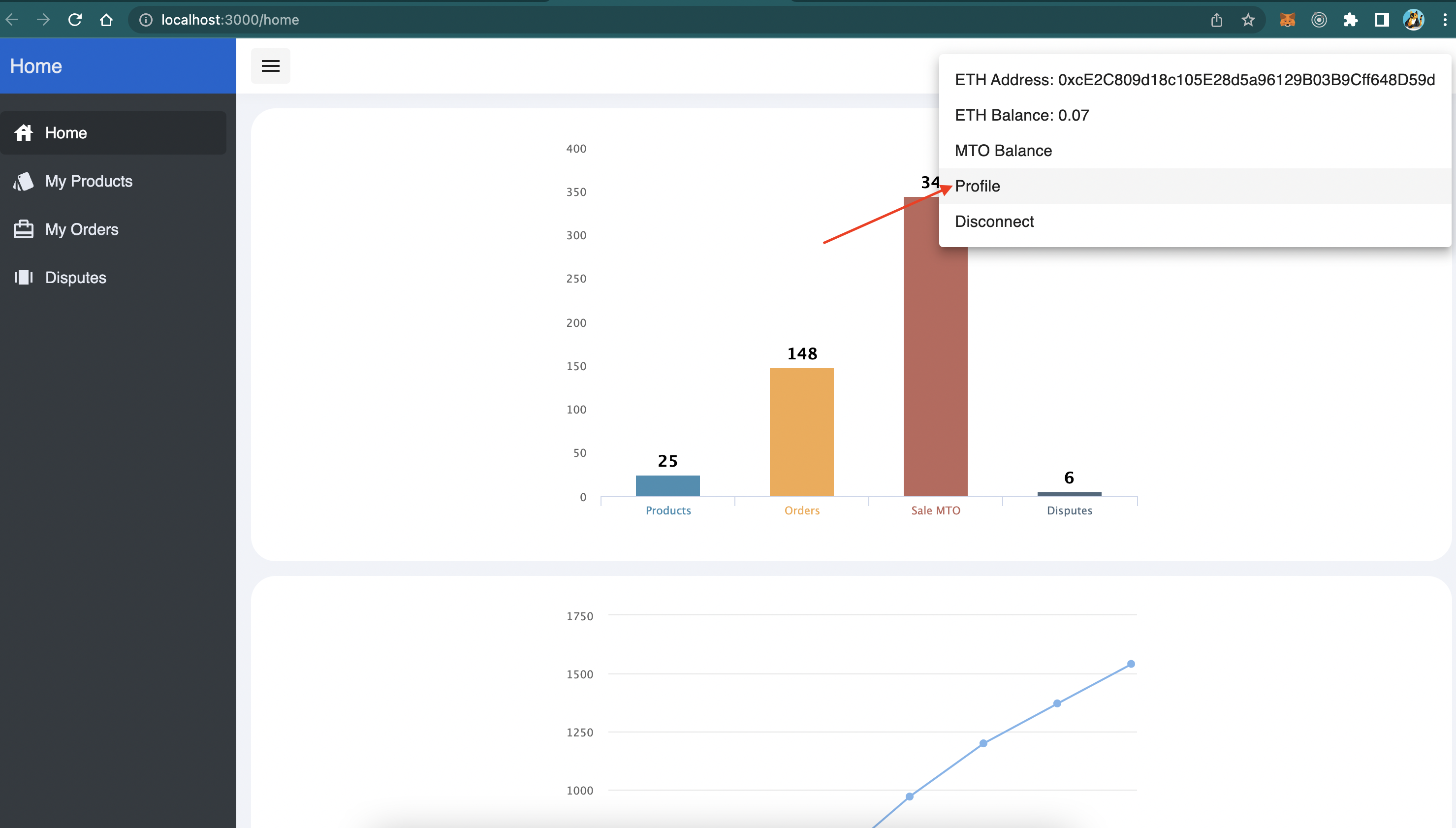
- On the profile page, click on the top right edit icon to update the profile.
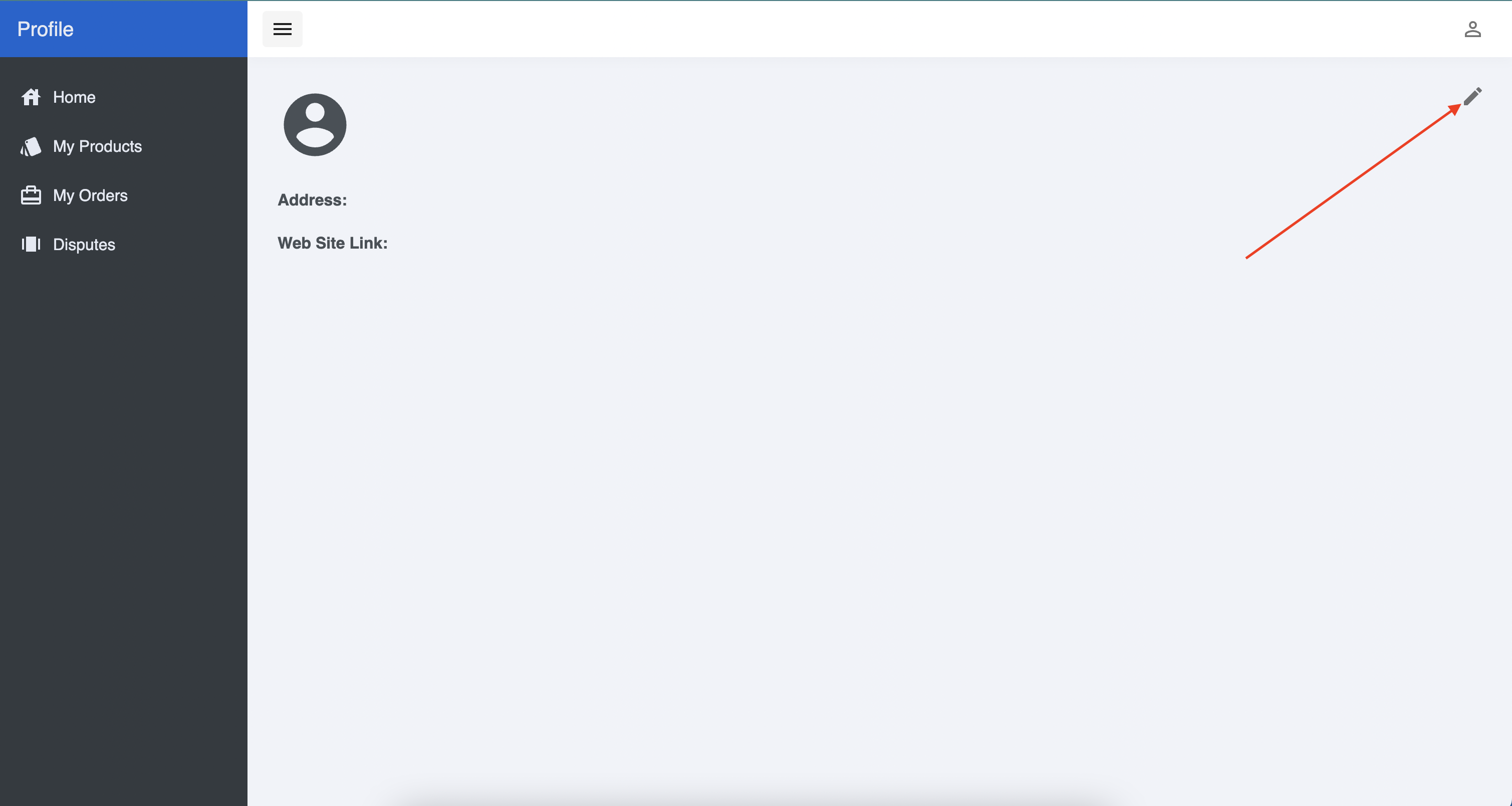
- After providing all required data, click on the update button to store the data.
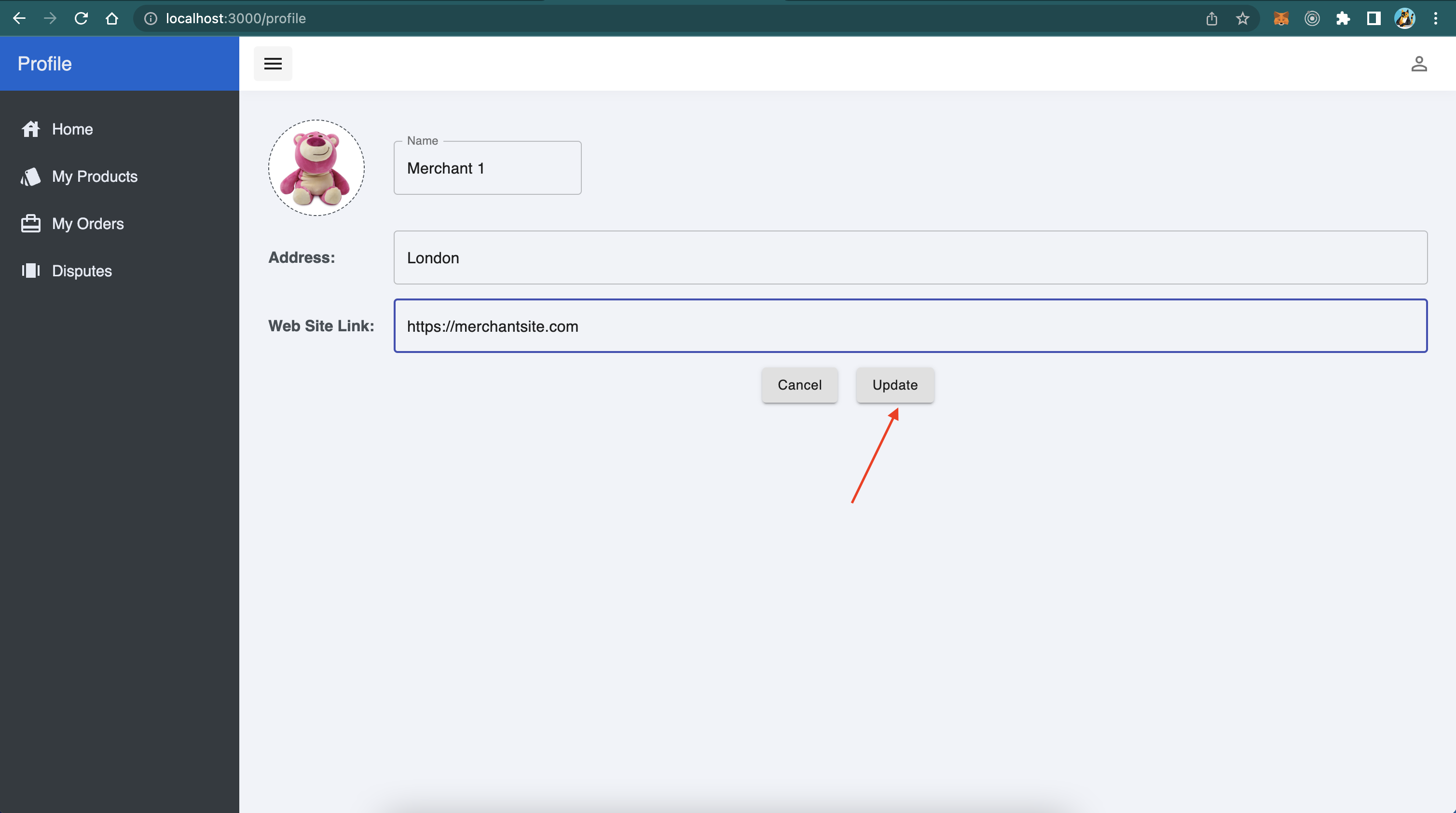
- The merchant can see his products from on the left menu. For a first time user, there is no product displayed on the list.
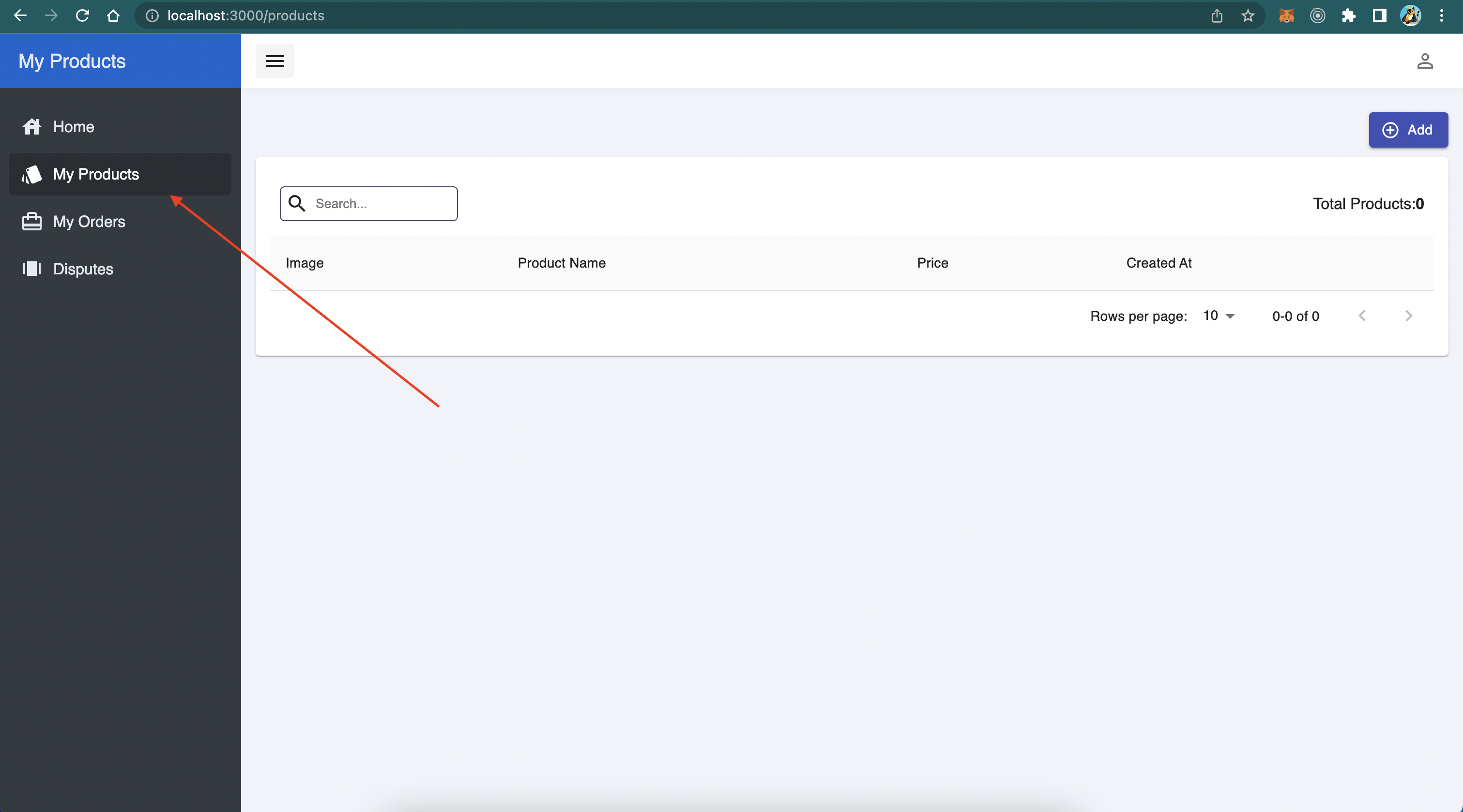
- A merchant can then add his products from the top right Add button.
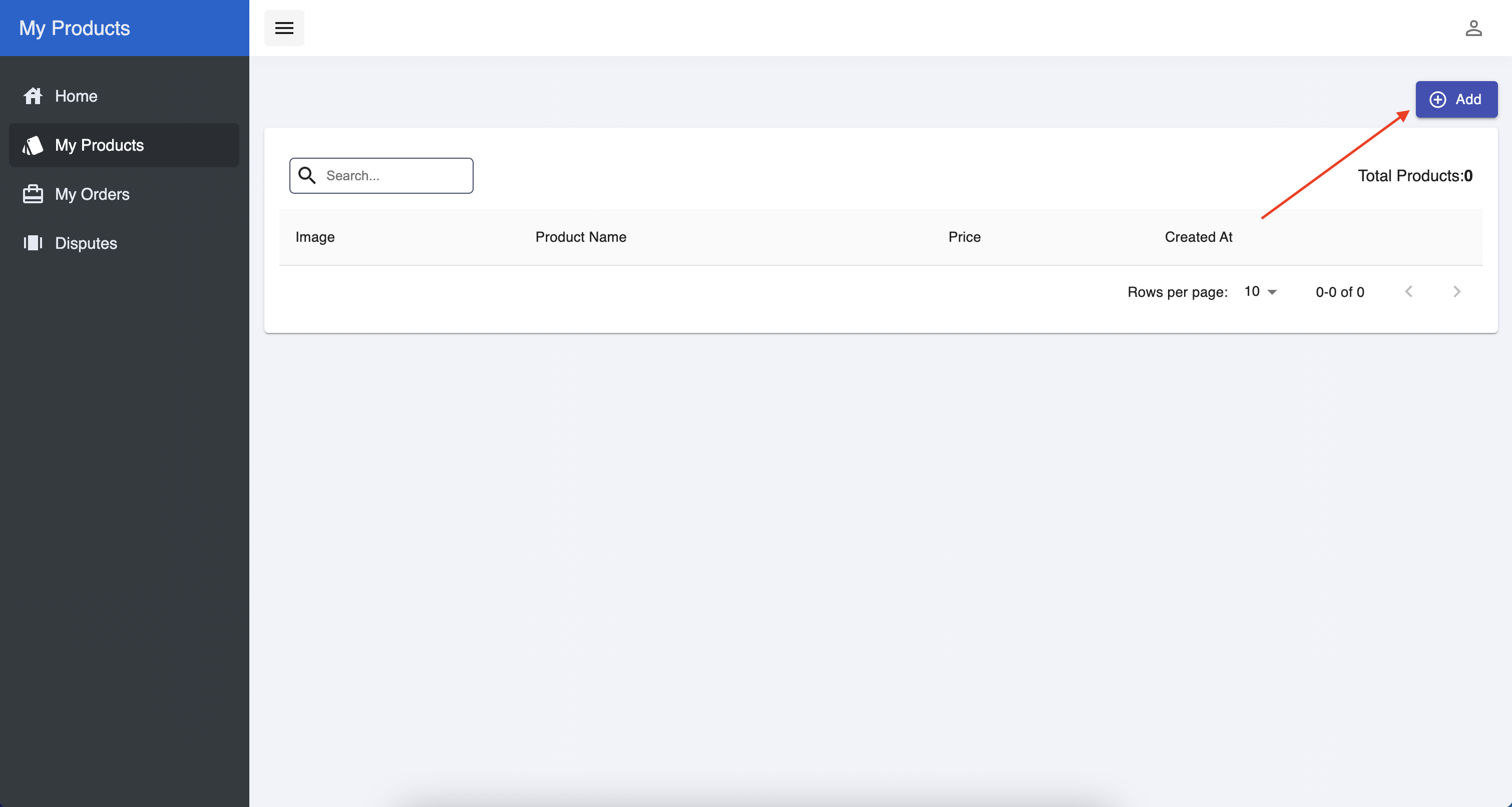
- A merchant has to input all the required product information of the product and has to upload a product image.
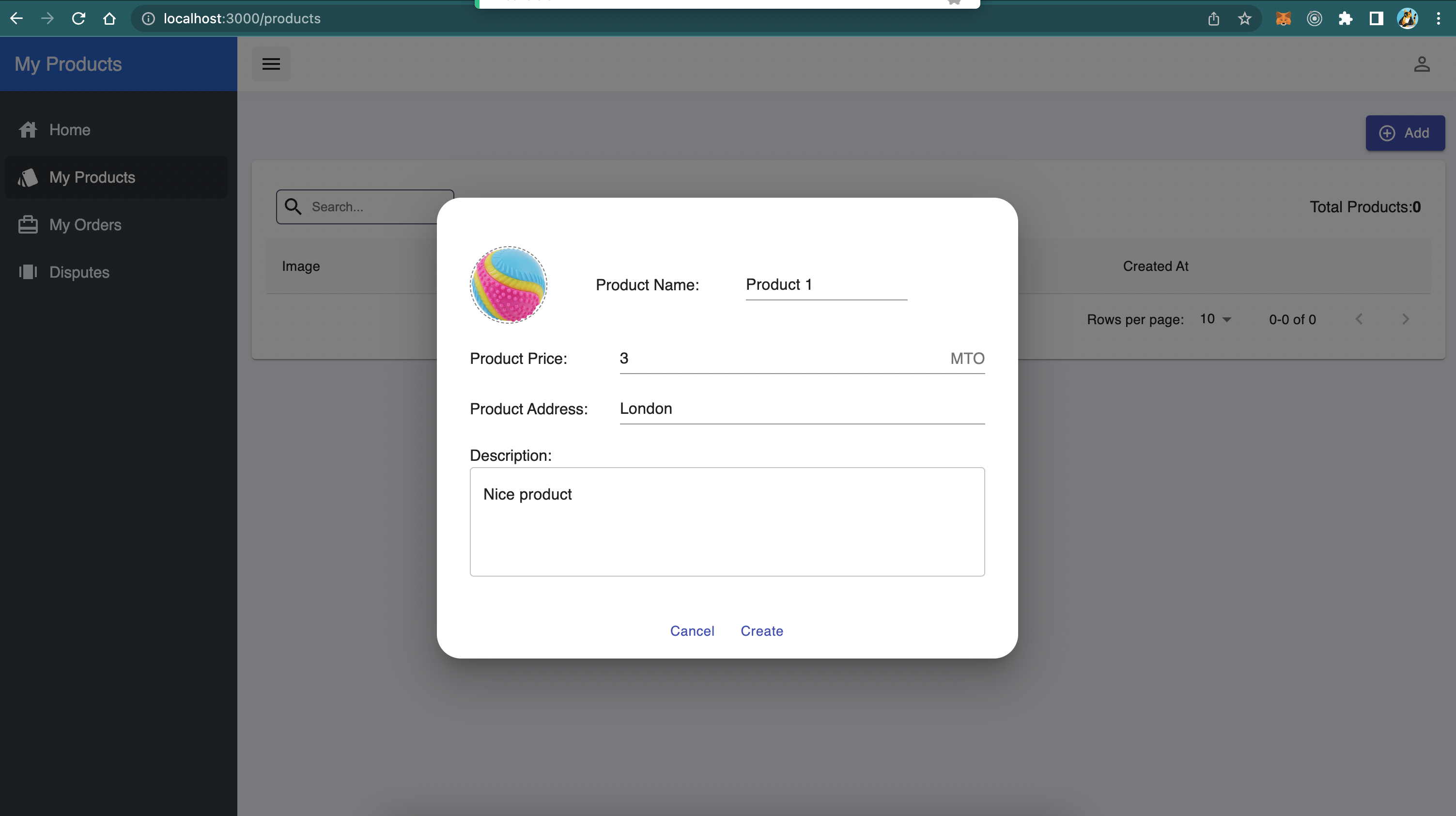
- The merchant‘s product list.
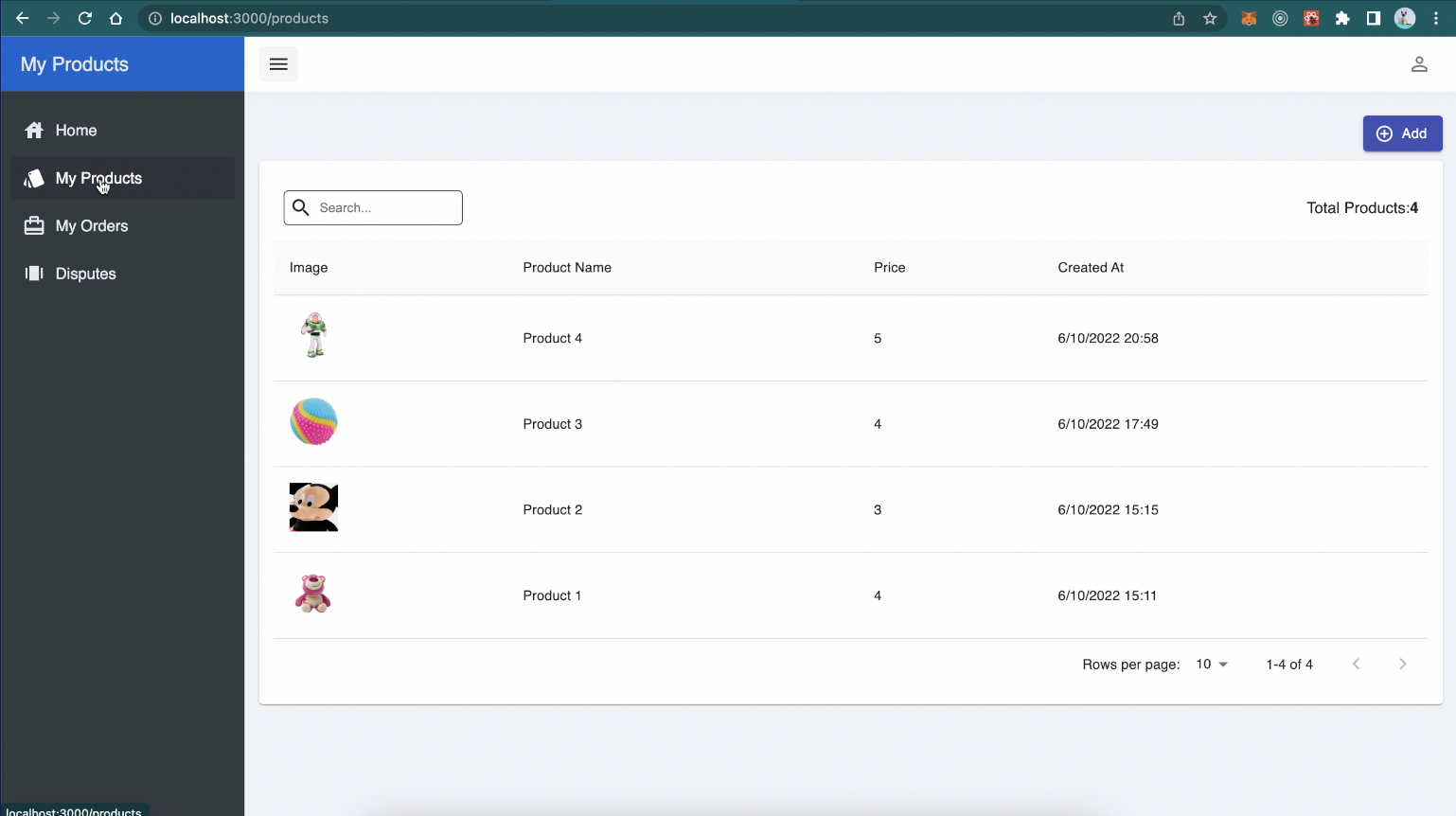
- The merchant‘s product detail page. A merchant can update or delete his product/s from the ‘My Product’s detail page.
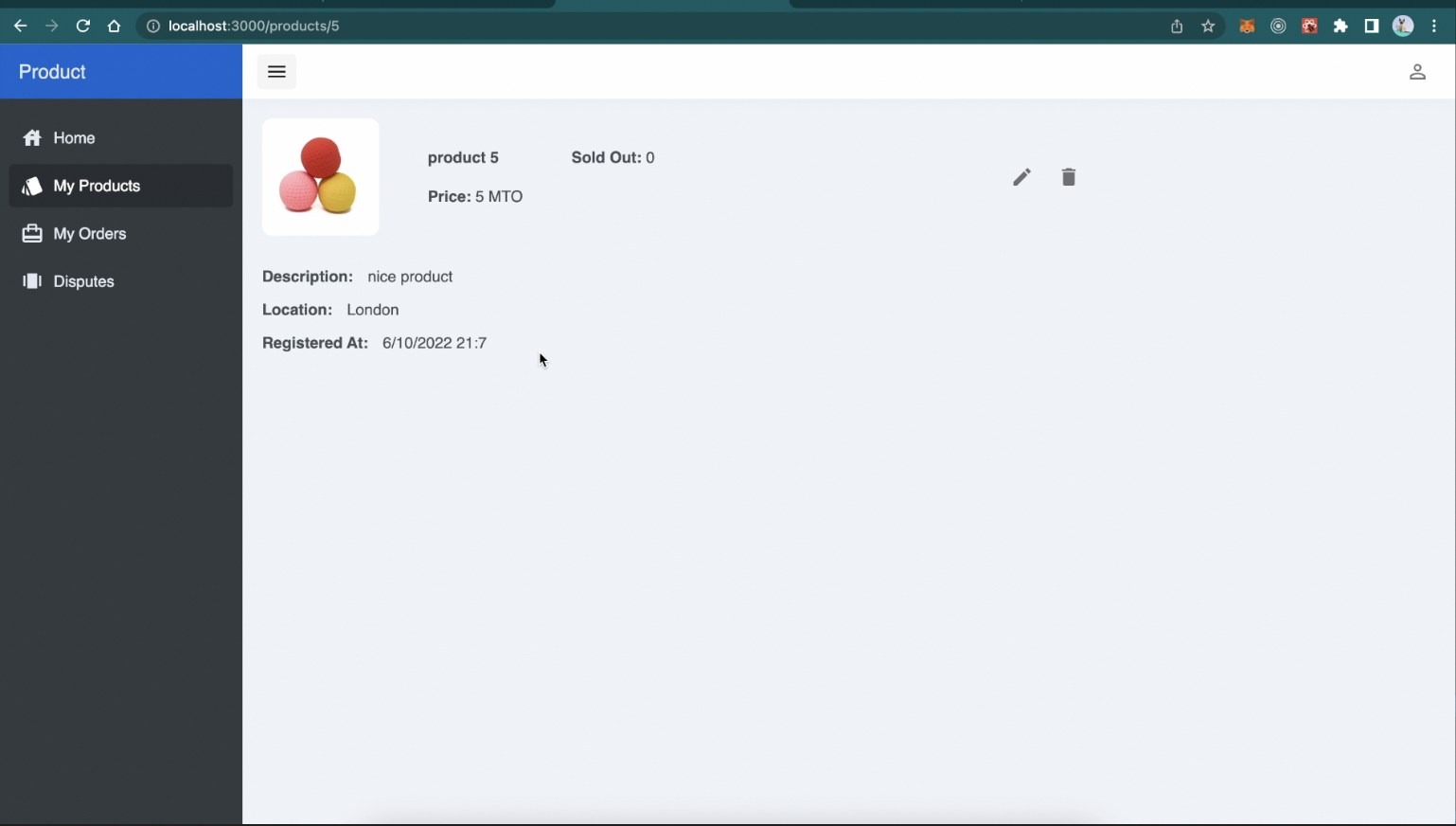
- The merchant‘s order list.
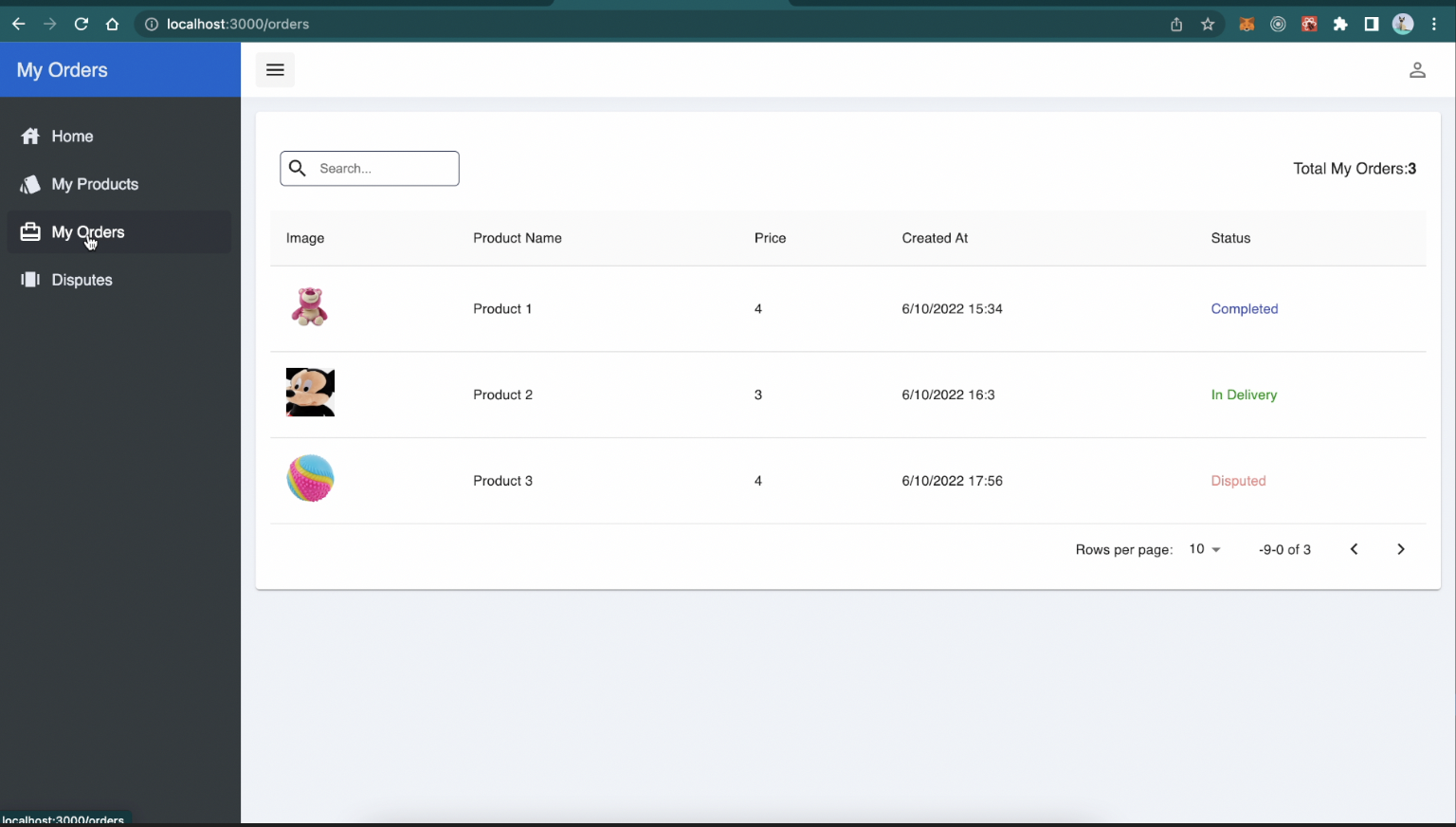
- The merchant’s dispute list.
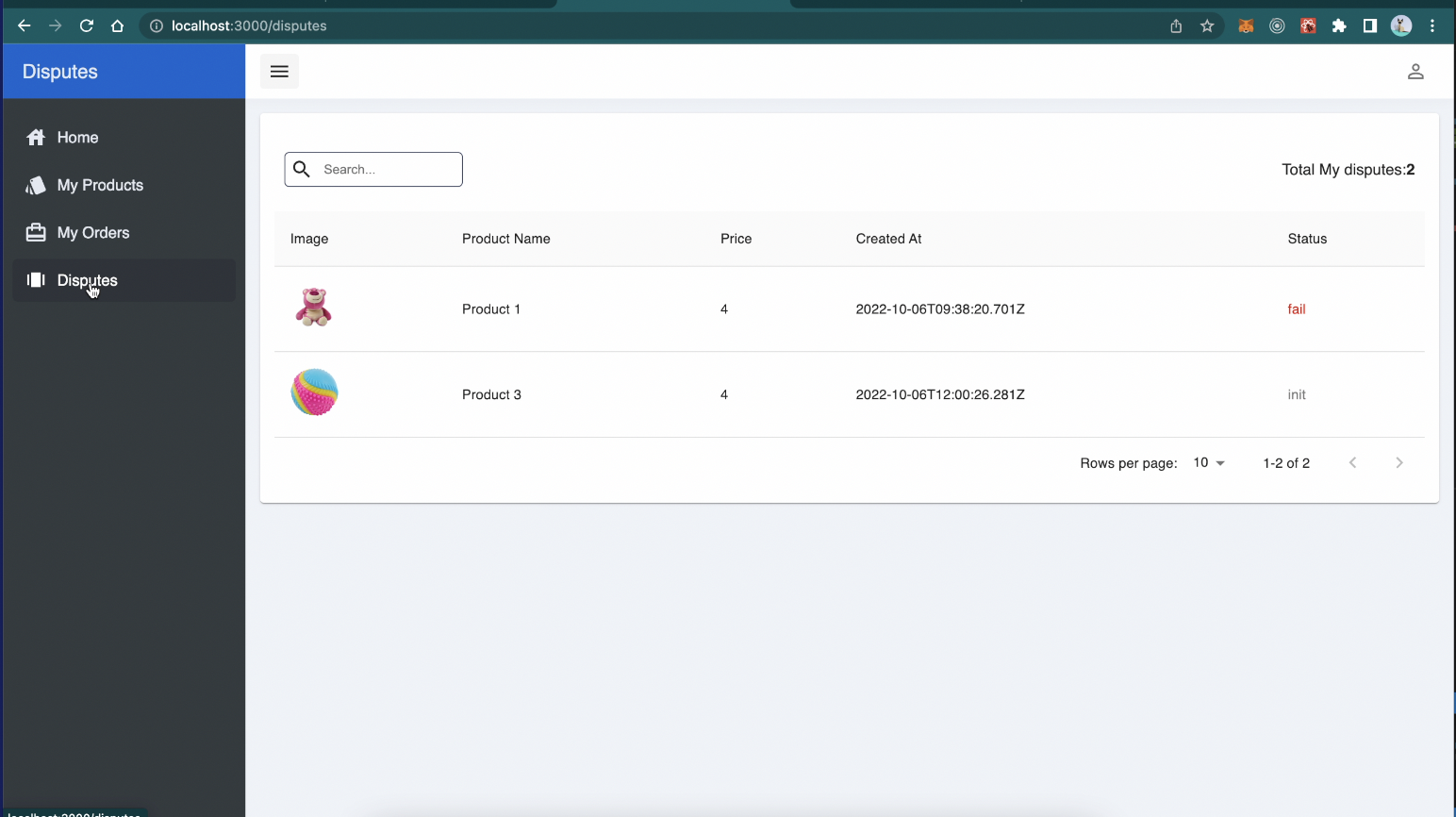
Updated about 1 year ago