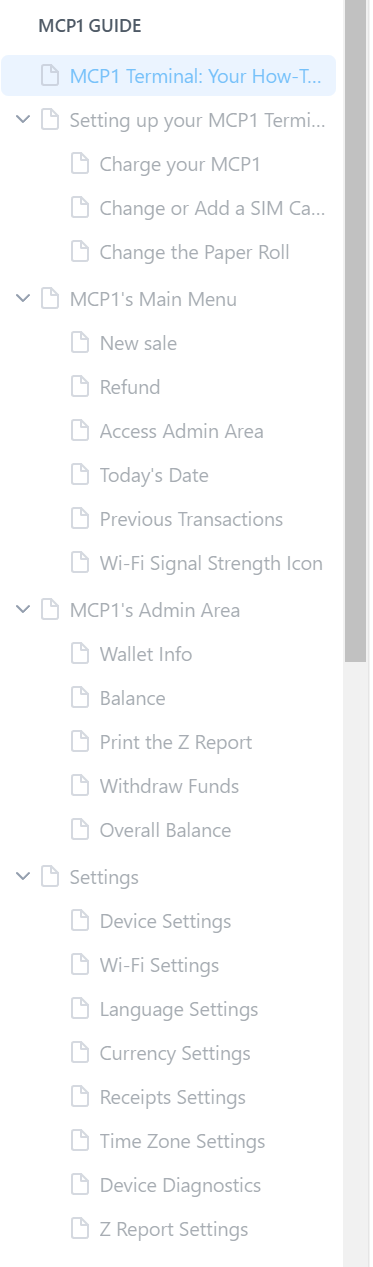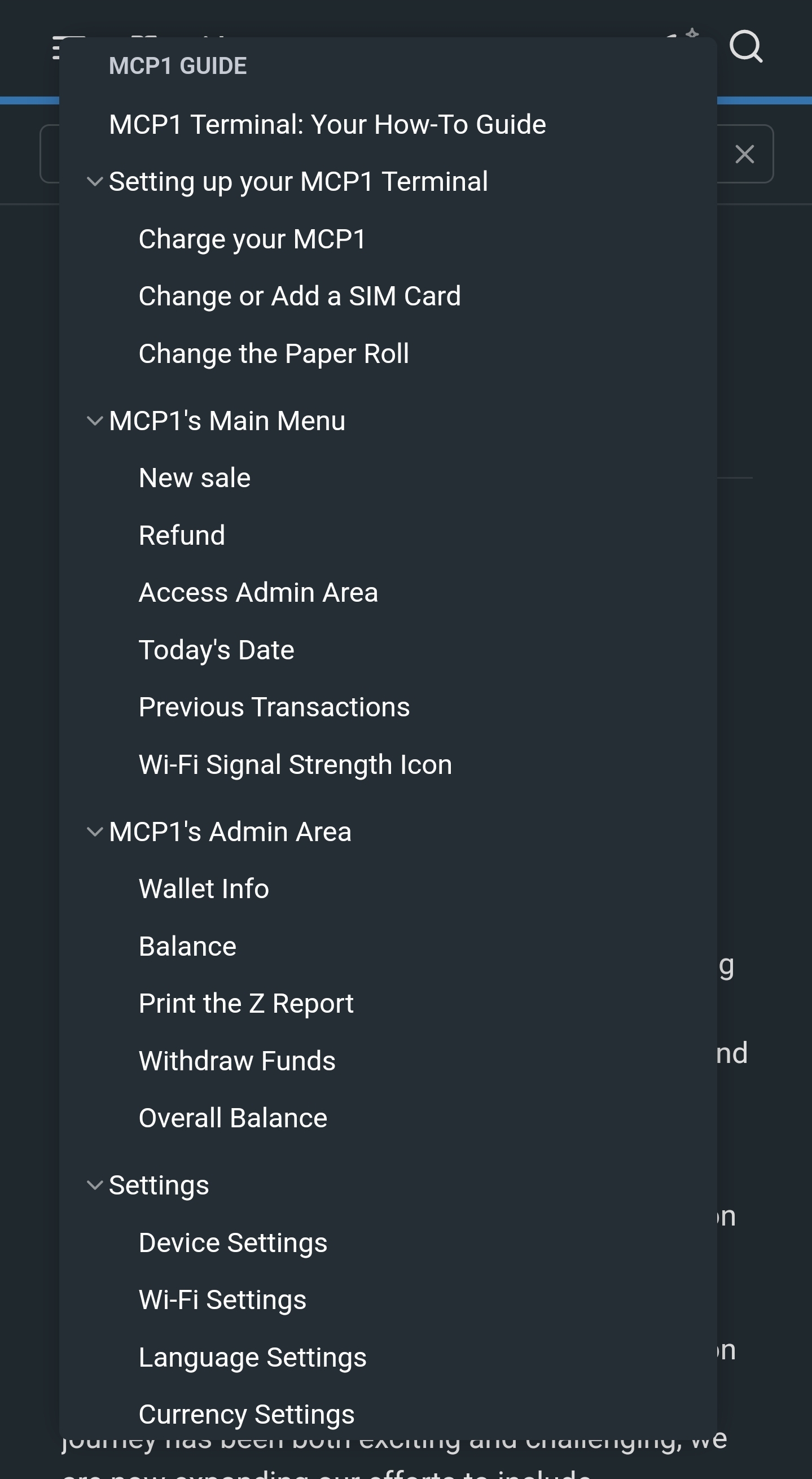MCP1 Terminal: Your How-To Guide
Everything you need to know to set up and start using your MCP1 Terminal.
Welcome to the MCP1 Terminal Guide
This page is your go-to resource for everything you need to know about setting up and operating your MCP1 Terminal. Whether you’re just getting started or looking for specific tips, we’ve got you covered.
What You’ll Find Here
We’ve organized the guides into four sections to make it simple for you to locate the information you need:
Learn how to charge, change or add a sim, or change the paper roll of your MCP1 Device.
Discover how to use the terminal for daily business operations, from processing payments to refunds.
Discover how to check the wallet's balance, print the Z report, withdraw funds, and print a copy of the admin QR code.
Learn how to connect to the Wi-Fi or change the network, language, currency, time zone, or even how to set a specific time to print the Z reports.
Do you prefer visual instructions? Check out our MCP1 Video Guides Playlist for a complete collection of video tutorials covering all aspects of setup and operation.
How to Use This Guide
On Desktop:
Use the side menu (as shown in the screenshot) to easily navigate through the guides.
On Mobile:
Access the same menu from the dropdown option in the top of the page (see the screenshot)
Updated about 1 year ago