Buy MTO from Binance
Deprecated document!
To buy Merchant Tokens via Binance you first need to make sure that you have ETH on your Binance account.
Buy ETH on Binance
- Go to https://www.binance.com/en/buy-sell-crypto. If you already have ETH on Binance, go direct to next chapter.
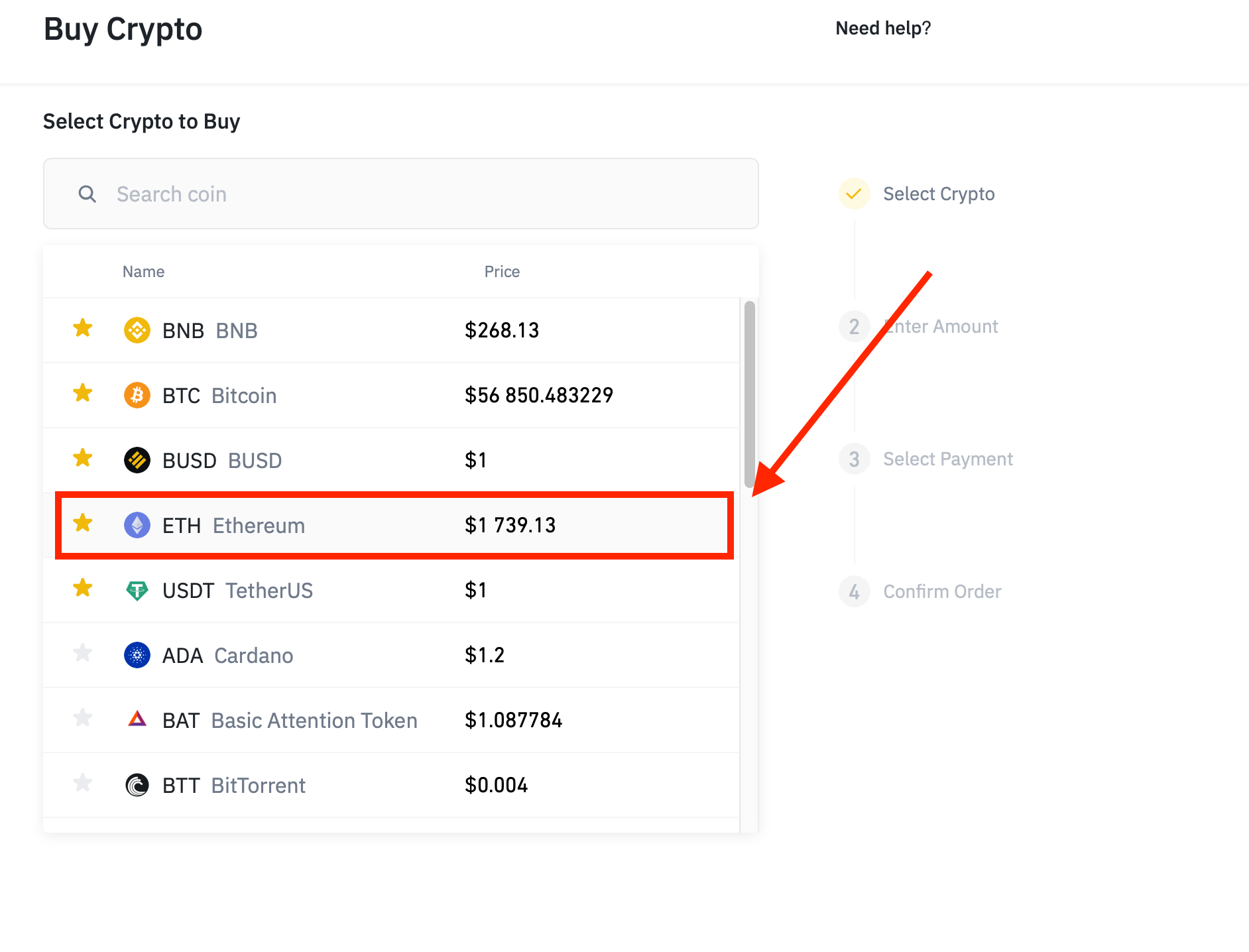
- Choose to buy ETH if you don't have any ETH holdings or trade from another token you currently hold on Binance.
- Follow the buy progress.
- If everything succeeds, you now have ETH on your account, time for next step.
Buying Merchant Token via Binance
The Merchant Token is not yet listed on exchanges, that will be done after the ICO. However you can buy MTO tokens from any exchange via the Withdrawal function. This guide explains how you do that on Binance.
- Copy your Ethereum deposit address from the ICO Launchpad
- Go to https://www.binance.com/en/my/wallet/account/main/withdrawal/crypto/ETH
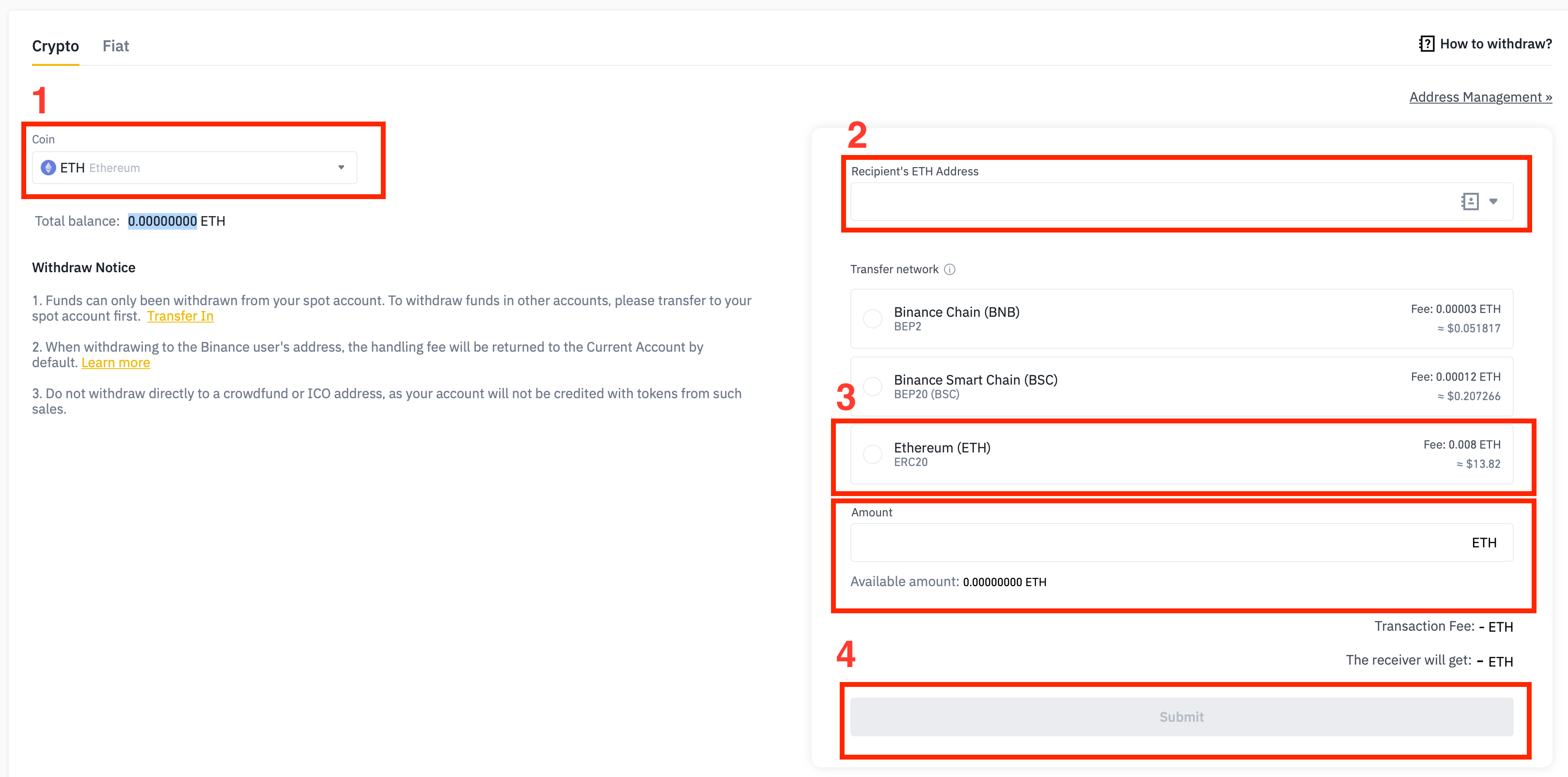
- Choose the Ethereum coin in the list (1). Copy the deposit address from step 1 to the Recipient's ETH Address (2). This deposit address is unique to your account and you can do multiple deposits from any wallet or exchange. Choose the Ethereum Network (3) and fill in the amount in ETH you want to buy Merchant Tokens for. Then submit the transaction.
- After 10 confirmations you ICO wallet will credit you for the deposit and make the exchange from ETH to MTO.
- Done, you have now Merchant Tokens on your Merchant Token wallet that after the ICO can be transferred to any ERC20 wallet or exchange.
Updated 3 months ago